Making Life Easier in the Accounting Department
Let’s be honest—we’ve all had one of those moments. You’re cruising through your to-do list, checking boxes left and right, and just as you click “save” on that A/P invoice, it hits you. You made a mistake.
Back in my dealership days in the early ’90s, this scenario played out a little differently. I still remember the unmistakable sound of my boss shouting, “Tierney, get in here!” I’d hustle into his office, only to be met with the dreaded reading-glasses stare as he pointed out every clerical error I’d made the day before. After a not-so-gentle reminder to double-check my work, I’d retreat back to my desk to fix the issues.
Fast forward a few years—and a few hundred dealership visits later—I’ve seen that same situation repeat itself across North America. Mistakes happen. Whether you’re brand new to the job or a seasoned pro, human error is part of the game. But until recently, fixing a mistake on an A/P invoice meant jumping through hoops: reversing the transaction, reentering the invoice, and double-checking everything again.
Well, I’ve got good news.
With the latest version of Lightspeed DMS, you can now edit A/P invoices directly—no more reversing and recreating. If you’ve entered the wrong amount, coded it to the wrong account, or just need to make a change, it’s never been easier. Just go to the Vendor Inquiry screen, find the invoice, highlight it, and hit Edit. That’s it. Mistake corrected, stress avoided.
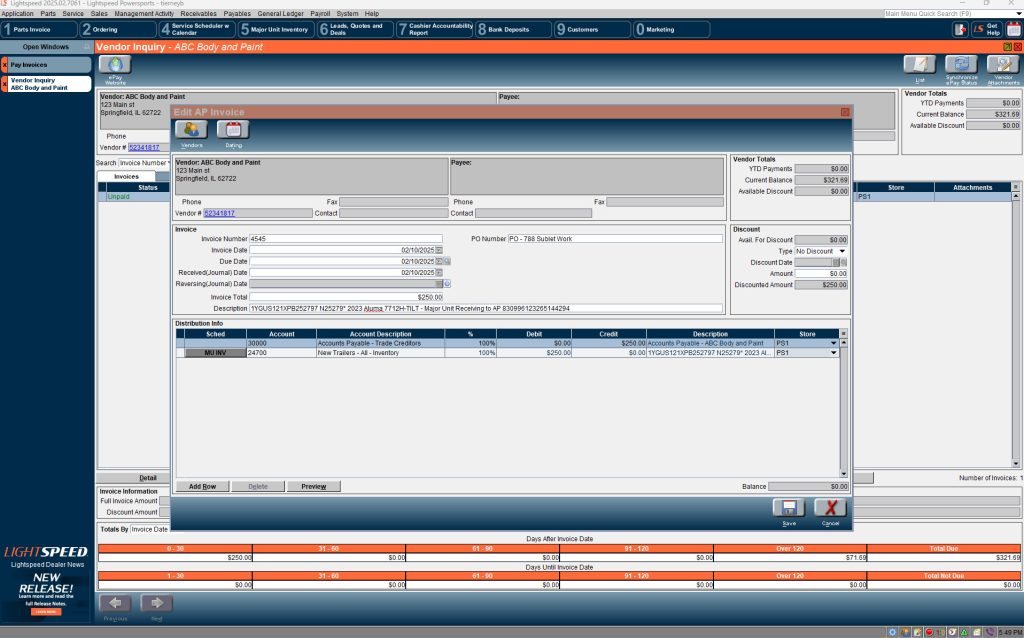
This small but mighty update is a game-changer for accounting teams. It saves time, reduces frustration, and helps everyone stay focused on what really matters—running a successful dealership.
So, the next time your inner voice starts shouting “Tierney, fix it!”—relax. With editable A/P invoices in Lightspeed, you’ve got it covered.
Need help getting started? We’re here for you. Let us know if you’d like a walkthrough or have any questions.

