Simplify inventory management by easily tracking serialized parts.
Lightspeed Parts Operations software provides an easy-to-use inventory management and point-of-sale interface designed to maximize efficiency and profitability. Now, with new enhancements made to the Parts Module, you can mark parts as ‘Serialized’ and track them individually by their unique serial numbers.
The option to add notes to a part such as marking them as floor models or as demo pieces is also included. This prevents you from selling parts that are allocated for marketing purposes, for example. In addition, if a part carries a warranty, you can track it throughout its lifecycle. This allows you to get up-to-date information on the part and offer exceptional
customer service.
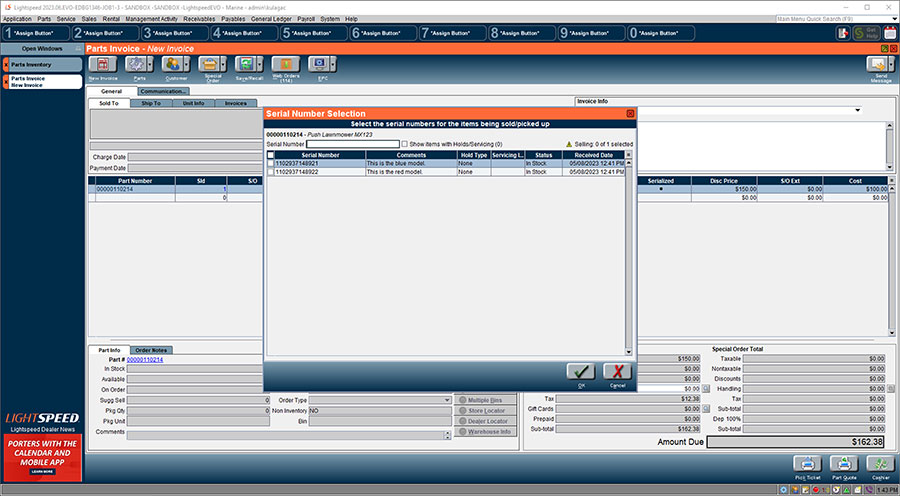
A Cloer Look at What’s New
Viewing the invoice
Once a part has been sold, you can click on the serial number and view the invoice for the sale. This shows you the customer, date and who conducted the transaction.
Tracking warranties
You can track warranty service in greater detail by entering the serial number as a customer unit. This automates warranty tracking and better equips you to provide excellent customer service.
See it all in a robust report
Information is only as good as how easily you can keep track of it. That’s why our reporting feature includes all of these new data points, including hold status, transaction information, parts history, and more. It’s all about making it easier for you to keep your serialized parts organized.
Track when you sell your serialized parts to your service department.
Often in-stock serialized parts are needed by your serviced epartment. New enhancements to the software allow you to sell the parts to your service department and keep track of where the part has gone.
Putting items on hold (optional).
With this new release, you will now have the option to put items on hold to prevent others from selling them. This comes in handy with lay-aways, special orders or if an item is a floor model.
Entering numbers and comments
With the new ‘Serial Numbers’ tab, you can add unique serial numbers and custom notes for easy identification. In addi-tion, the quantity in stock will reflect the number of active serial numbers, making it easier for you to track inventory levels. In the comments section, you can add details such as color or if the item has been designated for display.
Easily access information such as order, warranty, and service status for serialized parts
The latest enhancements to the Lightspeed Parts Module software gives you detailed information regarding individual parts that have their own serial number.
Download Article